Tips on How to Plant with Compost

How to Plant with Compost Tips
Compost, which gardeners fondly call Black Gold, is made of organic materials like leaves, vegetable scraps, and fruit peelings, which have decomposed and used as soil amendment. It stimulates the soil food webs, which consist of fungi, bacteria, earthworms, crickets, and other life forms. The fungi in the soil have a symbiotic or mutually rewarding relationship with the plant roots, allowing the plants to nourish themselves more effectively. Do you want to make your own compost? Below are some suggestions on how to plant with compost in your own home.
Know when the compost is ready for use. You should be able to recognize the signs that the compost is ready provided you maintain the compost pile every week. The compost should be mostly smooth, dark black or brown colored, crumbly, soft, and earthy smelling.
Use only well-matured compost in your plants. The compost has not matured properly if there are obvious bits of organic materials in the pile. Some composters turn their pile every few weeks to accelerate the process.
Place compost in the top layer of the soil to nurture the plant roots below it. This way water will carry the nutrients with it when it goes down into the soil. You can also cover your garden beds or your lawn with compost. This is called top dressing.
Making Compost
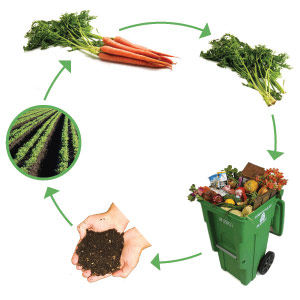
Planting directly in the compost
If you have tried planting some plant or vegetable seedlings in compost before, you might have noticed that some plants do not mind being planted directly in a compost pile. It can be a little harsh, though, for some plants that have to compete with the decomposing organic materials for nitrogen.
Hit the books or look for reading materials about composting. You will also find many topics online on how to plant with compost and techniques on producing top-quality compost with minimal effort from veteran composters.
Do not fertilize plants that grow directly in compost. Well-matured compost can provide the necessary nutrients that plants need to grow.
How to Plant With Compost
Things You Will Need
- Compost
- Plant containers
- Plant or vegetable seeds and seedlings
The first step is to take away large bits of organic materials from the compost. Some people use a wire mesh to filter pieces that have not completely broken down during the composting process.
Next, poke small holes in the bottom of tumblers, planters, or bins for drainage and fill them with compost.
Step three, plant seeds or transfer seedlings into the containers filled with compost. Make sure to follow the suggested depth and spacing for each plant. Gently pat down the area around the seedlings with your fingers to secure the plant and remove air pockets.
Step Four, water your plants until water goes through the drainage.
Lastly, place the plants in an area where they can get the recommended amount of lighting for that specific plant. Water them when the soil gets dry.

Overview
By composting, you do not only reduce your trash but also increase your garden’s capability to grow healthy vegetation. This natural process helps the soil to keep moisture, enhances oxygenation, and adds essential nutrients to the soil. Do you need compost for your garden but do not have the time to make a compost pile? No need to worry. Compost bags can be bought from the internet and from your local home and garden stores. Furthermore, you can get tips about making and mixing compost by watching “How to plant with compost” videos online.





